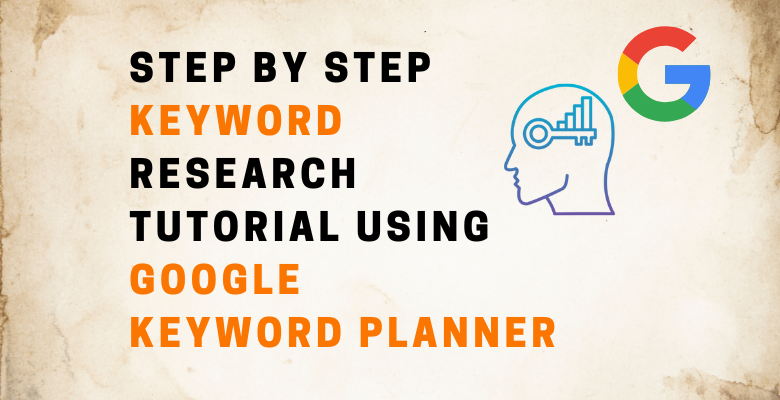Here I will tell about step by step guide how to research keywords using Google Keyword Planner. Let us check out
1st step –
Go to Google Keyword Planner but for that you should have one google ads account
Go to Google Ads and Click Tools and Settings then choose Keyword Planner You can go directly using https://ads.google.com/aw/keywordplanner/ this url


Step 2nd –
Click Discover New Keywords

3rd Step –
Here You can research Keywords using two methods
- Start With Keywords
- Start With Website

4th Step –
Method 1 –
Enter Products Or Services Related To Your Business

Method 2 –
You can use website or a page to find keywords that match your site

STEP 6
Here I am using 1st method Start with keywords , using India location
Click Get Results

Step 7-
Now You Have All Data Keywords, Average Monthly Searches, Competition , Top of Page Bid